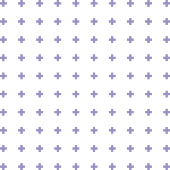Have you ever wondered how your weekend disappeared into lesson plans, emails, and fatigue while you're grading papers at 11 p.m. on a Sunday night?
Not long ago, one of the educators was in that exact situation.
He had been teaching for eight years. He wasn’t tired of teaching itself. In fact, that part still lit him up. But everything around it had started to wear him down. The long hours, the constant grading, the never-ending admin work, and trying to meet every student’s unique needs made it increasingly overwhelming for him.
A friend noticed he was feeling burned out and told him about Aditya Birla Education Academy, i.e., one of the best institutes for teacher training in India. He reached out, shared what he was going through, and we listened with care and attention because every teacher deserves to be heard. And supported.
To help him, we invited him to join one of our sessions. The session was focused on AI tools for educators and was curated especially for educators.
But today, we’re offering something simple and valuable: A free list of the top 10 AI tools we recommend to the educators who want to bring a little more ease, efficiency, and spark into their day-to-day.
These are the tools that have helped many, and they’ll help you too. These are not just any tools; they’re the top AI tools emerging in today’s classrooms.
Register now to get notified for the upcoming certification program on AI for Educators by Aditya Birla Education Academy.
Here we start,
1. MagicSchool AI - The One That Started It All
The Tool That Changed the Game. Most teachers were skeptical when they first heard about MagicSchool. An AI that writes lesson plans? Yes, you read it right. But then they tried it. Type in something like "5th grade math lesson on fractions using pizza examples" and within seconds, you get a full, ready-to-use, standards-aligned plan. Not generic fluff, but real content you can teach with.
Here’s what it does best:
- Creates high-quality lesson plans in minutes
- Builds assessments that actually align with what was taught
- Supports IEPs and accommodations
- Works across subjects, from science to visual arts
Most importantly, over 5 million teachers are using this tool.
The free version is solid, but the paid version is super good. It’s one of the AI tools for educators you’ll keep coming back to.
2. Brisk Teaching - My Chrome Extension Obsession
Okay, so this one's a Chrome extension, which initially made them roll their eyes. Another browser add-on? Really?
But this thing integrates with Google Docs, and since they live in Google Classroom, it was a no-brainer. Now they can't imagine grading without it.
Picture this: Student submits an essay. Instead of spending 15 minutes writing feedback, they click the Brisk button, and it generates thoughtful, specific feedback in seconds. Not generic "good job" nonsense, actual helpful comments that move learning forward.
What makes it incredible:
- Instant feedback that actually helps students improve
- Curriculum planning that doesn't make them want to cry
- Differentiated content for kids who need different levels
- Plays nice with everything they already use
Teachers in their district are saving 7-10 hours a week with this. It's not an exaggeration; it's their actual weekend back.
And honestly? Once you start saving time like that, your whole teaching mindset shifts. You go from surviving the week to thinking, “How do I make this lesson unforgettable?”
That’s what good AI tools for educators do: they free up your brain for creativity.
Are you a teacher?
Are you looking for upskilling?
Become a globally certified educator with ABEA’s PGDGE and bring international pedagogy to your classroom.
3. ChatGPT - The Brainstorming Buddy They Never Knew They Needed
Everyone knows ChatGPT, but most teachers are using it wrong. They're asking it to write entire lessons (which feels sketchy) instead of using it as a brainstorming partner.
Here's how they can use it:
- "Give me 10 creative ways to teach the water cycle."
- "Help me explain fractions to a kid who's struggling"
- "What's a good way to reach out to a parent about behavior issues?"
It's like having a teaching mentor who's read every education book ever written. The ideas it generates aren't always perfect, but they're a starting point that beats staring at a blank page.
Pro tip:
Be specific with your prompts. "Create a lesson plan" gets you generic garbage. "Create a 45-minute lesson plan for 3rd graders on butterfly life cycles using hands-on activities" gets you gold.
They’ve even used it to rewrite rubrics, draft workshop agendas, and once…to write a rap about the digestive system. (The kids loved it.) It’s the kind of flexible AI for education that can support nearly every need.
4. Eduaide.AI - The Lesson Planning Lifesaver
This one's built specifically for teachers, and you can tell. It's not trying to be everything to everyone; it just does education really, really well.
They use it mostly for:
- Content generation when they're stuck
- Assessment creation (because who has time to write 30 quiz questions?)
- Parent communication help (diplomacy isn't their strong suit)
- Accommodation lists for IEP students
The teaching assistant feature is clutch. It's like having a veteran teacher sitting next to them, helping them think through problems. It’s one of those AI tools for educators that feels like backup when you need it most.
5. Canva Magic Write - Making Them Look Like a Design Genius
They are not artistic. At all. Their bulletin boards looked like a kindergartner made them. But Canva's Magic Write feature has made them look like they actually know what they're doing.
It's not just pretty pictures; it helps with:
- Social media posts for classroom updates (because parents love Instagram stories)
- Newsletter content that doesn't sound boring
- Presentation slides that don't put kids to sleep
- Educational materials that actually look professional
The top AI tool for visual content creation, hands down.
And let’s be honest: visuals matter. A good-looking worksheet or presentation holds attention longer. And Canva’s tools are intuitive, even for the design-challenged.
6. Quizizz - Turning Tests into Games
Remember when assessments were just boring tests that kids dreaded? Quizizz uses AI for education to flip that script entirely.
Their students actually ask when the next Quizizz is. THEY ASK FOR ASSESSMENTS. That's not normal, but they’re not questioning it.
What's amazing:
- Auto-generates questions from any content
- Creates games that feel like playing, not testing
- Gives instant feedback (kids love immediate gratification)
- Tracks progress automatically (hello, data collection made easy)
They even started using it as a "Do Now" or lesson wrap-up. It works like a charm to check for understanding without killing the vibe.
7. Grammarly - Their Writing Safety Net
Every teacher needs this. Period. It's about communicating more effectively, not just about spotting typos.
They use it for everything:
- Emails to parents (because tone is everything)
- Lesson materials (professional writing matters)
- Feedback on student work (modeling good writing)
- Professional development assignments (because they’re still learning too)
It’s like having a second set of eyes on every piece of writing, without judgment. It may not be flashy, but it’s a solid AI tool for educators.
8. Speechify - The Accessibility Game-Changer
Any text can be converted into natural-sounding audio with this tool. It's been amazing for students with processing disorders, dyslexia, or simply different learning styles.
They can support children who struggle with traditional reading, make their own materials accessible, and convert textbook chapters into audiobooks.
They can turn textbook chapters into audiobooks, make their own materials accessible, and support kids who struggle with traditional reading. It's one of those AI tools for educators that makes you wonder how you ever taught without it.
Bonus:
They’ve even used it themselves while commuting, listening to articles, research, or notes hands-free.
9. Gradescope - Saving Their Sanity, One Assignment at a Time
Grading used to be the bane of their existence. Gradescope uses AI to streamline the whole process, and it's honestly saved their sanity.
Features that actually matter:
- AI-assisted grading for consistency
- Automatic organization (no more lost papers!)
- Analytics that help them see patterns in student understanding
- Significantly reduced grading time (hello, social life!)
One of the best parts? You get the big picture. Trends, outliers, who’s thriving, who’s struggling, all visible at a glance. It’s why it made our top 10 AI tools list.
10. Otter.ai - Their Memory Backup
It can frantically scribble notes during professional development sessions, parent-teacher conferences, and IEP meetings, missing half of the conversation. In order to be present in the moment, Otter.ai records and transcribes everything.
It's also great for:
- Capturing classroom discussions
- Recording their own lesson reflections
- Creating searchable records of important conversations
It’s their invisible assistant, quiet, efficient, and always listening when they need it most. Another must-have among AI tools for educators.
Bonus Tools That Deserve A Shoutout
Napkin.AI: Instant Visual Thinking
No design skills needed. Napkin transforms ideas into visuals like:
- Mind maps
- Flowcharts
- Diagrams or timelines
- Helpful for visual learners, planning lessons, or even creating anchor charts.
Perplexity AI: The Research Assistant That Works Overtime
Perfect for teachers and students alike. Ask questions and get answers with citations.
Great for:
- Project research
- Classroom discussions
- Exploring current events with real sources
NotebookLM: The Smart Notebook That Actually Thinks
Imagine uploading your old lesson plans, handouts, or PD notes and being able to chat with them.
With NotebookLM, educators can:
- Search across years of teaching material
- Summarize units or pull out key ideas
- Quickly reference past lessons without digging through files
It’s like having an organized brain-dump that talks back with exactly what you need, when you need it.
Want to Use These Tools Like a Pro?
These aren’t just apps. They’re what teachers are actually using to:
- Get hours back each week
- Make planning less painful
- Bring more energy into the classroom
- Improve learning with smart, efficient tools
And if you want to truly learn how to use them the right way? Join our AI for Educators program:
- Designed for teachers, led by experts
- Interactive, hands-on learning
- Practical insights from real classrooms
- Supportive, beginner-friendly environment
Let AI for education help you do what you do best. Teach, not stuck in managing operational tasks.
Register now to get notified as soon as the course is announced — and secure your spot before it fills up.
FAQ's
Q1. What are the best AI tools teachers can use to save time in planning, grading, and communication?
The best AI tools support lesson planning, assessment, differentiation, and administrative tasks. Tools like ChatGPT, MagicSchool AI, Brisk Teaching, Canva’s Magic Write, Quizizz AI, and Gradescope help teachers streamline work and improve instructional quality.
Q2. How can AI tools help teachers reduce workload without compromising learning quality?
AI can generate lesson plans, worksheets, feedback, parent emails, rubrics, and differentiated tasks in minutes. When teachers review and refine the output, AI becomes a productivity partner—allowing more time for actual teaching and student support.
Q3. Is it safe and ethical for teachers to use AI tools in the classroom?
Yes, if used responsibly. Teachers must avoid entering personal student data, verify all output for accuracy, and use AI only as a support tool—not a replacement for professional judgement or classroom interaction.
Q4. How can educators use AI tools to personalise learning for different student levels?
AI can adjust reading levels, simplify content, generate scaffolds, and create extension activities. Teachers can request tiered versions of lessons or tasks, helping them support struggling learners while challenging advanced students.
Q5. What are the practical ways teachers can use AI to improve feedback and assessment?
Teachers can ask AI to draft constructive feedback, generate rubric-aligned comments, create exit tickets, and summarise student responses for quick diagnostics. This supports faster, more consistent, and actionable evaluation.
Q6. How do AI tools help in creating engaging and visually appealing classroom content?
Tools like Canva’s Magic Write, Napkin.ai, and AI-enhanced presentation tools help teachers create posters, slides, newsletters, infographics, and worksheets with minimal design effort—boosting student engagement through better visuals.
Q7. How can teachers use AI for communication with parents and school stakeholders?
AI can draft emails, meeting summaries, progress notes, and weekly updates in a clear, respectful tone. Teachers can adjust tone and length to match the audience, ensuring communication remains professional and student-centered.
Q8. What are the limitations teachers should know before relying on AI tools?
AI may produce errors, outdated information, or content misaligned with curriculum standards. Teachers should always review outputs, adapt them to the classroom context, and avoid using AI for high-stakes decisions or student evaluation.
Q9. How does AI support creative teaching and classroom engagement?
AI can generate story prompts, role-plays, simulations, quizzes, games, analogies, and real-world scenarios. It helps teachers redesign stale topics into interactive and imaginative learning experiences.
Q10. How can AI tools help teachers integrate NEP 2020-aligned competencies in lessons?
AI can generate competency-based tasks, project ideas, higher-order questions, and multimodal assessments that match NEP’s emphasis on critical thinking, creativity, collaboration, problem-solving, and experiential learning.
Q11. Are AI tools accessible and easy for beginner teachers to use?
Most AI tools have user-friendly interfaces and require no technical background. Teachers can start with simple prompts, templates, or Chrome extensions—making AI adoption smooth even for educators new to technology.
Q12. How do institutes like ABEA help teachers learn AI tools effectively?
Institutions such as ABEA support educators through workshops, curated training modules, and hands-on AI sessions that show how to integrate AI responsibly in planning, assessment, differentiation, and communication - ensuring teachers use technology with confidence and purpose.